I admit it. I'm a weather geek. I love all things having to do with storms, clouds, tornadoes, you name it. Not only can I tell you exactly what a dewpoint is, but I can calculate it in my head fairly accurately given temperature and humidity readings. Of course, I rely on my handy dewpoint spreadsheet for more exact figures (see, I told you I was a geek). I check the weather forecast several times a day from many different sources. If I don't quite believe something one weatherman says, I'll check it against what other weathermen say.
Sometimes I even do my own amateur forecasting. "Well, the radio station says it's supposed to get up to 80 degrees next week, but I don't think we'll see much more than the mid-seventies." Then when the thermometer tops out at a warm, but not hot, 75 degrees, I carve out another notch in my temperature-taker.
There are all kinds of awesome gadgets in my weather-geek toolbox. Besides the Weather Channel being my favorite cable TV channel and website, I also get my kicks out of different weather websites, cool weather webcams, and other wonders of our technological age.
But by far my favorite recent discovery has been the Weather Channel desktop widget. I tried it a couple years ago, and it didn't do much for me but kludge up my computer. But I thought they may have spruced things up a bit since then, so I gave it another shot. I discovered one thing:
I love my Weather Channel desktop widget! And I'm telling everyone I know. I'm driving my Twitter followers crazy by mentioning it at least twice a day.
My WC widget lives in my computer's system tray (that bunch of icons in the lower right hand corner), telling me what the local temperature is. Just one click on the little blue square pops up a window that gives me everything I need to know in a quick snapshot. I see local radar and a short-term forecast. I have easy access to anything else I might want to see, such as more detailed hourly forecasts or the long-range variety. I can get pollen counts and traffic info. There's weather trivia and travel conditions. It even has a section of cute cartoons. I can customize it so the color scheme reflects my favorite MLB team. Right now, it's set to the colors of the Detroit "Wait-Till-Next-Year" Tigers (meow!).
Just yesterday, I found out that my little widget flashes yellow when there's a weather alert. Last night there was a frost warning, and the widget twinkled away to alert me to the fact. Is that the coolest thing, or what?
The only thing I'm really bummed about is that because of downloading restrictions on my computer at work, I can't get my widget there. So I guess I'll have to get my weather jollies at home while trying to ignore the voice of Gizmo, who keeps telling me, "Weather is what happens when you walk out the door!"
Poor misguided soul. Someday he'll learn the joys of weather geekdom. On that happy day, he too can be the proud owner of a Weather Channel desktop widget.
Ramblings Episode 598: Post-Fact Society
9 years ago
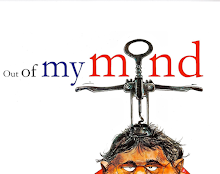



1 comment:
A weather channel widget? Cool! I might need it! I have to check the weather channel website at least once a day...so maybe I'm a little bit of a weather geek?
Post a Comment